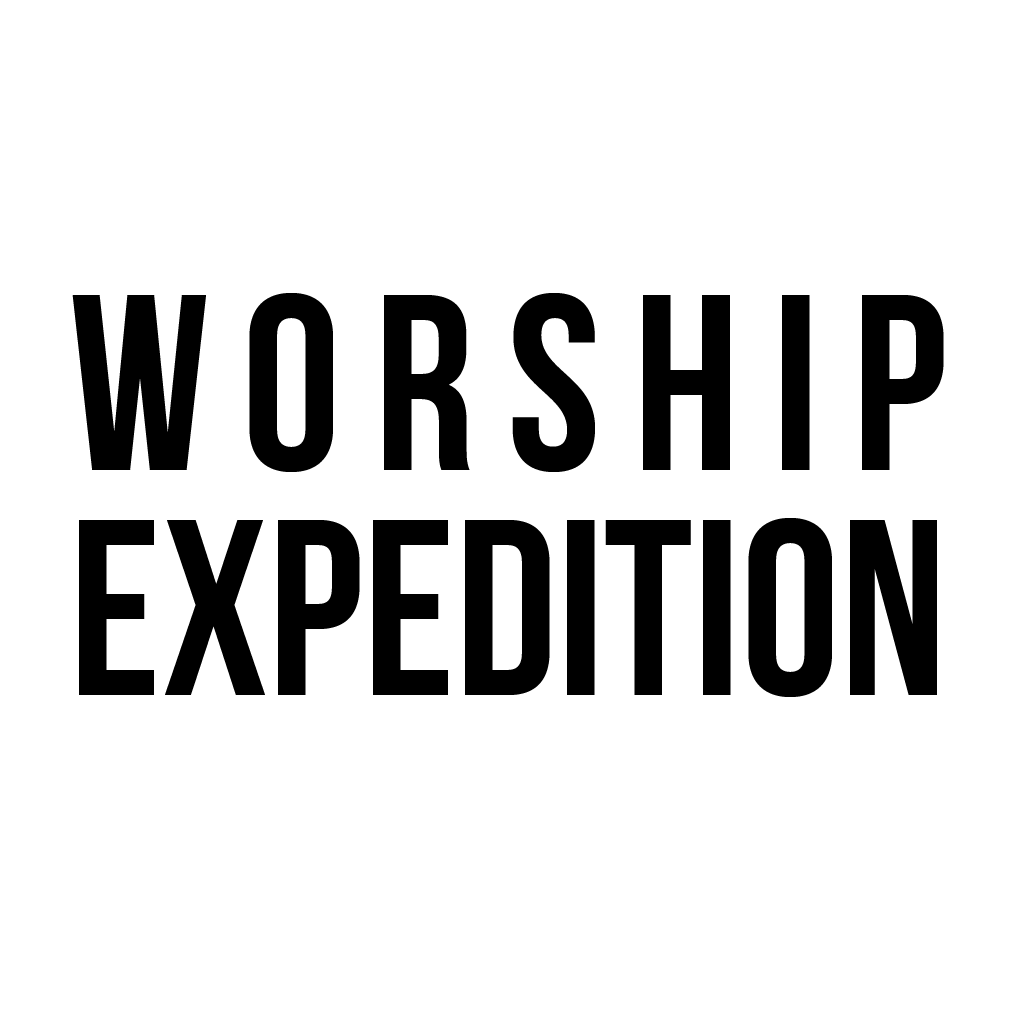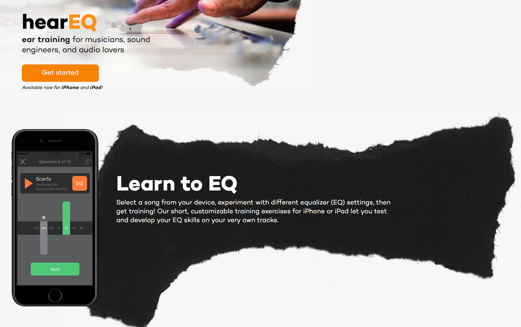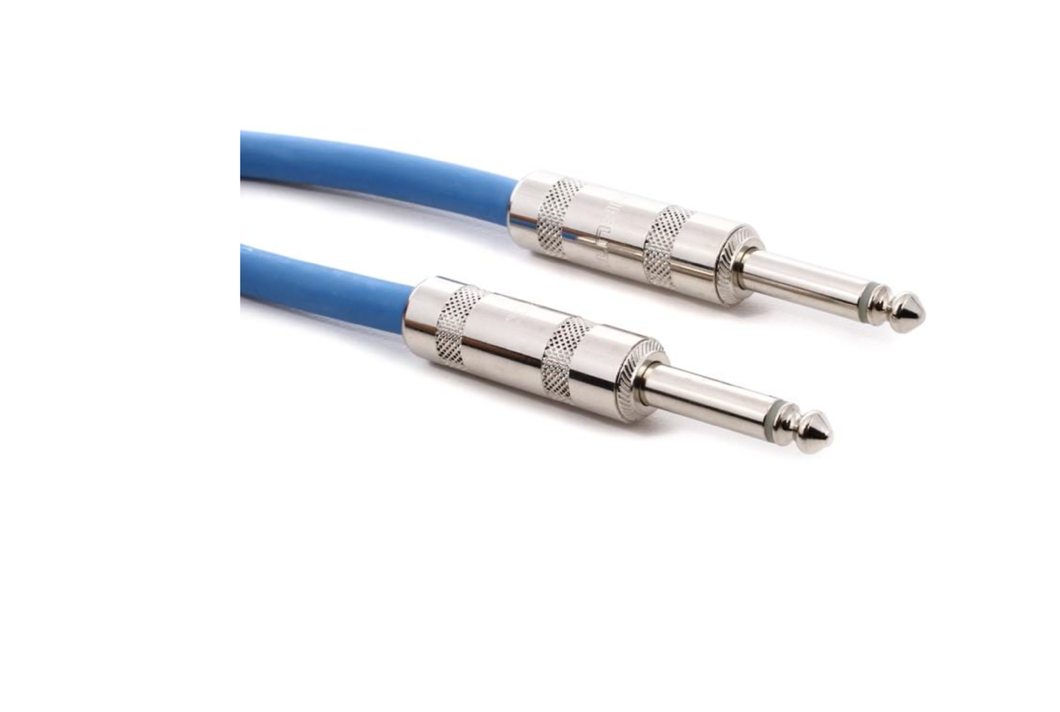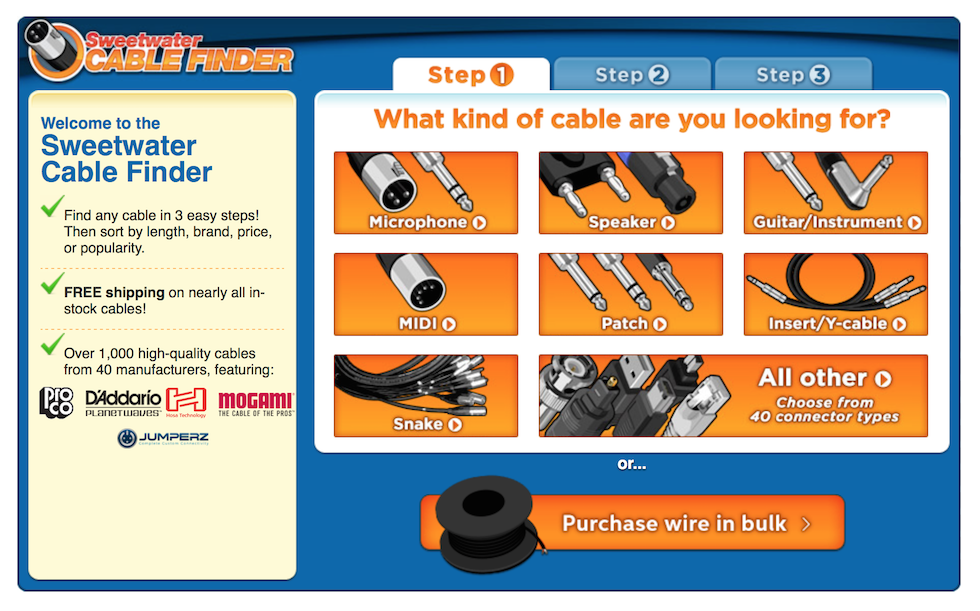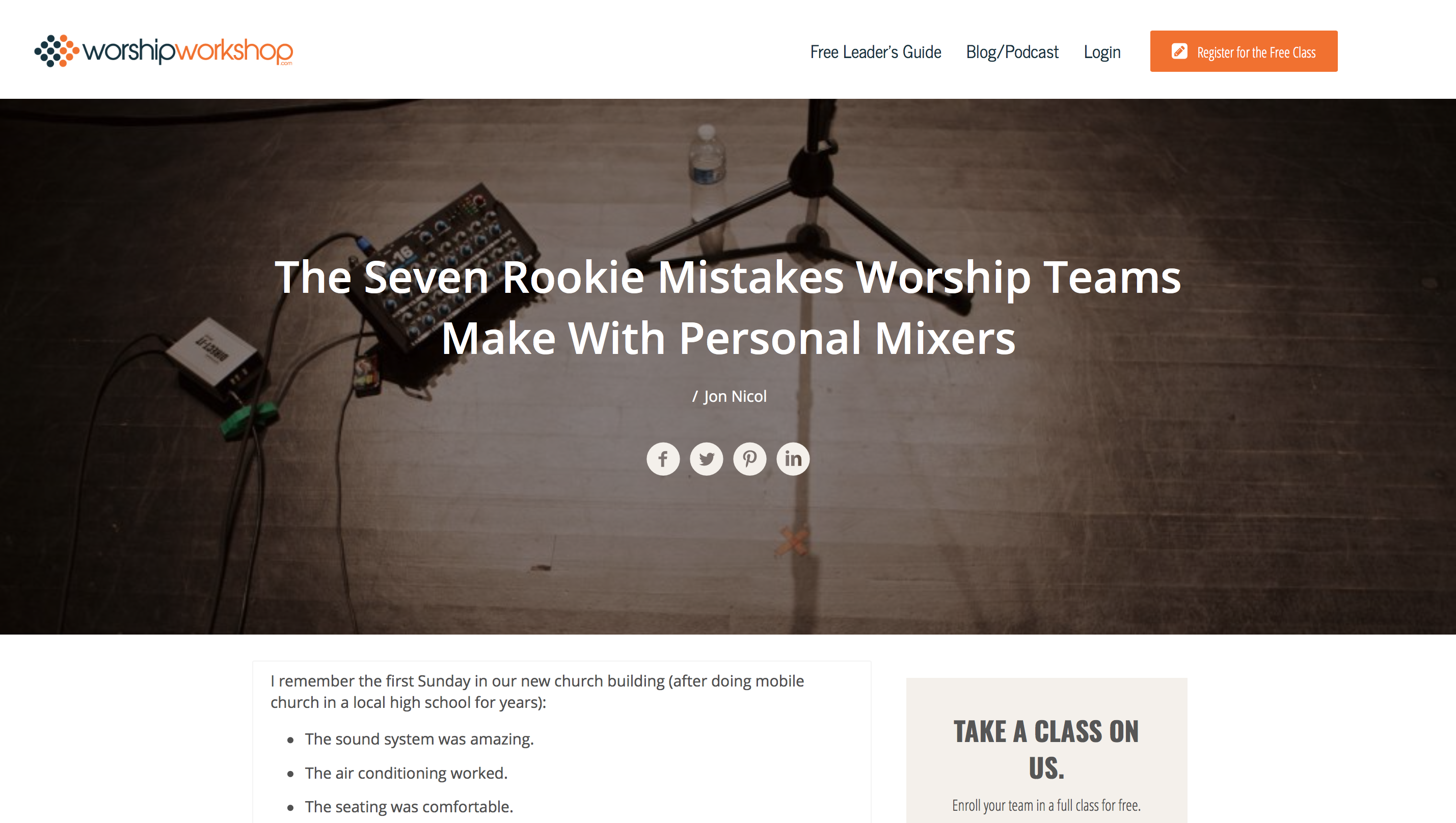BIG CHURCH SOUND
on a small church budgetThis was originally a seminar presented at the WFX Conference in Orlando, FL.
Does it take piles of money and the latest expensive line array to have fantastic sound at your church? No way!
There are ways to quickly upgrade your sound by leveraging gear you already have and taking advantage of a growing number of budget friendly resources. If your budget has 3 or 4 digits (instead of 5 or 6) and you want great sound at your church, read on and download the Gear Guide…
Quick Links To Each Section:
Before We Get To Gear…
First, you can get more (probably a LOT more) out of the gear that you already have. While this may not sound as fun as buying the latest and greatest exciting gadget, maximizing your current gear is not only easy on the budget, it will drive home an important reality that’s a bigger deal than buying new gear anyway:
It’s the sound person, not the gear.
While good gear can help, it really comes down to the skills of the engineer. Fancy gear is NO substitute for solid audio engineering skills. A really good sound person can make even very basic equipment sound surprisingly good. Our sound guy was amazing at making simple gear sound fantastic at the church plant where I served for over a decade (shout out to my buddy Steve Gake!). A not-so-great sound person can make even fantastic equipment sound terrible. You’ve seen this, right?
It’s the driver, not the car (so to speak), so the first and best thing you can do is to become a better sound person, to upgrade your audio engineering skills. After all, your role is integral in creating the worship experience and you play the most powerful, expensive, complex instrument in the room, so investing in your skills is ALWAYS a good idea. As you become a better sound person, presto! – the gear you already have will suddenly sound better.
Game Changers
So, how do you get better at audio? The absolute best way is to find someone in your area who’s amazing and then learn all you can from him/her. If you don’t have someone like that close by, start with these three things, they are real game changers and will improve your audio faster than almost anything else:
1. Learn EQ
2. Pay close attention to input gain (trim)
3. Increase mix awareness and actively mix (NEVER “set it and forget it”)
Learn EQ
Train your ears to hear and adjust the different frequencies that are coming from the voices and instruments (including the room itself, by the way) and you will revolutionize your mixes. Don’t be intimidated if this is something new to you, you can become an EQ ninja before you know it!
Try out one of these apps to teach yourself EQ, you’ll be surprised how quickly you’ll improve:
Note: throughout this post, click IMAGES to open a new tab, click TEXT to open the link in the same tab.
Hear EQ
The hearEQ app is an ear training app to help you master EQ skills; you learn to identify different frequencies and various EQ settings by listening to the effect of EQ changes on audio snippets. For iPhone or iPad.
$5.99 on the App Store.
Quiztones
Quiztones is another great app to help you train your ears and improve your mixes. You can play with EQ boosts and cuts to sharpen your ears. For iPhone or iPad.
$4.99 on the App Store
Train Your Ears
Train Your Ears is an advanced ear training computer software that teaches you all about EQ frequencies, filter types, and gain structure. Lots of exercises to identify and change EQ settings. For Windows and Mac.
Pay Close Attention to Input Gain (Trim)
You can solve SO many problems by watching how much signal (or gain) is coming into your board. Think of your input gain knob (sometimes also called trim) as a regulator, kind of like a faucet knob. The more you open it, the more signal comes in from the microphone or instrument. Turn up the knob so you have plenty of signal coming in (somewhere between -18db and -12db) without clipping. Once your gain is set, then you can fine tune your faders, monitor outputs, etc.
Pro tip- set gain very low and slide your fader up to 0db or “unity gain”, then slowly bring the gain up. You DON’T want high gain and a low fader – it makes your fader a loaded cannon and by bumping up the fader even a little you can easily overload the system, create feedback, etc.
Increase Mix Awareness – Actively Mix
Never set it and forget it. Ever!
Sound is constantly changing, especially with a group of musicians on stage playing music, and you don’t want to “take your hands off the wheel.” You want to flow with the different moments throughout a service and enhance what’s happening in each moment. That could mean turning up a vocalist or instrumentalist who has a solo, subtly cutting out a troublesome frequency on the pastor’s mic, adjusting the volume of a video that didn’t get sound checked before going live, or a host of other things. The more you pay attention to what’s happening in a moment, the more effective you’ll become as an audio engineer. Eyes up, don’t bury your head in the board!
Gear Guide
Build a great sound system for under $7500. Or even under $5000!
You CAN Build A Great System On A Budget
The fantastic options below won’t break the bank! This gear is what I would choose if I were building a system (especially for mobile churches) from the ground up on a budget.
This is the gear I have used or seen in action in many, many churches where I’ve led worship or done consulting/training and found to be the best for the money over the long haul.
Nearly all prices are quoted from Sweetwater Music and I make no money recommending Sweetwater items (they are simply the best and I pretty much only buy from them these days).
Digital Consoles and Snakes/Snake Boxes
If you’re buying or upgrading, you want a digital console. The price points and features are so great now, it’s really the only way to go. These days you can even go all digital between the console, stage box, and main speakers if you want.
I always recommend 32 channels (instead of 24 or 16) because channels can fill up surprisingly fast and more channels give you expansion flexibility.

Recommended Option – Behringer X32
Behringer used to be low quality. Not anymore! Since their parent company bought Midas, they have Midas-afied a bunch of things and their gear is WAY better now.
40 Input, 25 Total Bus
Programmable Mic Preamps
Motorized Faders
Producer Model $1200
Compact Model $1500
Full Board $2000
Also Great – Behringer X Air XR18
This is a great option if you want digital at a super low price point, need just a few channels and are fine running everything from a tablet.
16 inputs, 6 Aux Outputs
Midas Preamps

Digital Snake/Snake Boxes
Gone are the days when you had to “snake” a thick cable full of wires (with a bunch of XRL connectors on each end) up to the stage from the board. These days you can plug everything on stage into a digital snake box and run an ethernet cable to the board. Pretty sweet!
Recommended Option – Behringer S32
This will work with the Behringer X32 console and will also work with a Midas M32 console.
Other Budget Friendly Console Options
Powered Speakers
Great options for speakers with amps built in
Recommended Option – Turbosound iQ12
This 12″ powered speaker (also available in 15″) has DSP (digital signal processing), so you can run an ethernet cable to it from your board or snake box (of course you can run XLR’s to it as well).
It has some impressive power for how lightweight it is and integrates well with the Behringer family of products.
2500 Watts
Recommended Sub – Turbosound IQ18B
This 18″ powered sub puts out plenty of low end and is an easy way to put some thump into your portable rig.
DSP Processing
Lightweight for the power
3,000 Watts
Other Budget Friendly Speaker Options
Monitoring Solutions
Favorite options for on-stage monitoring
In-Ear Monitors
While you could go with wedge monitors (by buying the 10″ size of any of the above speakers, especially Mackie Thumps or JBL Eons), wedge monitors can introduce extra stage noise that’s tough to control. In-ear monitoring solutions are so high quality and so affordable these days, they really are worth trying out.
In-ear monitors DO take a little getting used to for those on stage, but you can ease into them – start with one or two people on in-ears and gradually increase as the comfort level on the team grows. The total cost for a group of vocalists/musicians (say, 5 to 8 people like you might see in a typical worship band) is actually less than wedge monitors for that group! If you find that hard to believe, check out these options:
Recommended – AudioFusion System
AudioFusion is revolutionizing in ear monitoring. This new company is shaking things up, big time.
You no longer need the expensive transmitter/receiver pack options you needed before. With their software system, the audio goes from your digital board to a MacBook and then is broadcast (via WiFi) to the stage where band members control their own mix on their phones. You can:
•Broadcast multi-channel audio to each musician
•Eliminate bulky personal mixers
•Speed up sound check – musicians mix their own monitors
•Forget needing multiple transmitters and receivers
You can try it for free, too. Click on an image at the left to head to their website.
$99 per team member after the free trial
Recommended: MEE Audio In-Ear Monitors
Mee (Music Enjoyment for Everyone) offers a great set of in-ear monitors with detachable cables.
Noise isolating memory foam and silicone eartips
Detachable, replaceable cable- the modular design allows for easy component replacement (you could change out the driver, eartips, or cables)
Custom engraved faceplates available for $15 to $30
Custom-fit silicone molds available for $150
2nd generation driver delivers clear, full range audio
Another Budget Friendly Option:
Headphone Amp and Extensions
For an inexpensive wired option, you could get an 8 channel headphone amp and long extension cables. For under $400, you can get up to 8 people on stage using in-ears.
Behringer HA8000 V2 8 Channel Headphone Amp $150
ProCo MT8BXQF-5 Snake (5 ft.) $120
The female XLRs on this snake plug into the stage box and the 1/4″ ends plug into the headphone amp.
Hosa MHE-325 Extension Cables (25 ft.) $9.45 each
These 25 ft. 1/4″ Male to 1/8″ Female extension cables run from the headphone amp to each musician. Musicians plug in their own ear buds or in-ear monitors.
Jake Gosselin has a video about how to set this system up.

Expensive Wireless Option
If you’re absolutely set on spending a bunch of money for each musician, knock yourself out with this high quality transmitter/receiver set:
Shure P3TR11GR Wireless In-Ear Monitoring System
One Thing to Avoid
Opinion warning – you may disagree with me, and that’s fine. But my strong opinion is: DON’T get personal mixers like Aviom or Behringer P16’s. Especially if you’re mobile. But even in a permament setup, those personal mixers will cause many headaches in the long run. Don’t get them!
You can have wireless multi-channel audio delivered straight to your phone, for goodness’ sake, you do NOT need those pesky personal mixers. Keep your stage uncluttered, give the musicians more power over their mixes, and make monitoring onstage wireless. NO personal mixer boxes!!
Microphones and Direct Boxes
The best mics and direct boxes on a budget
Pastor Headworn Mic and Receiver
Recommended Options:
Countryman e6 Headworn Microphone – $459
This headworn mic is a standard in churches all over North America. Cardioid and Hypercardioid options help keep feedback away.
Audio Technica System 10 Transmitter/Receiver – $350
24 bit operation in the 2.4 GHz range with automatic frequency scanning.
Vocal and Instrument Mics
Shure SM58 $99
What’s to say? The SM58 has been an industry standard for decades. Get them for your vocalists. They’re durable and sound good on a wide range of voices.
Shure SM57 $99
This classic mic works really well on a variety of loud instruments (famous for guitar amps and snare drums). Tough, great microphone.
Small Condenser Microphone
Behringer C-2 Condenser $60
Small diaphragm matched pair of condenser microphones
It’s a crazy value for the money. You can easily spend triple this amount on just one small condenser mic.
Kick Drum Microphone
Audix D6 Kick Drum Mic $199
Audix drum mics are the best. You can spend $1000 on the whole set or get this fabulous kick drum mic and use the small diaphragm condensers as overheads (and a Shure SM57 on the snare).
Priority order for drum mics: Kick, overheads, floor tom, other tom(s), hi hat, snare. If you only can afford one mic, get a kick drum mic. The next one(s) to add are overheads. Then floor tom and so on. It’s amazing how nice just a well eq’ed kick drum mic and overheads sound!
Cabling
The best cables for your system
Ethernet Cabling
ProCo Excellines ProCat Ethercon – 150 ft. for $99
Premium Neutrik Ethercon connections at both ends – a solid cable to run between your digital board and stage snake box.
ProCo Shielded Ethernet Cable – 50 ft. for $48
Cat 5e shielded cables to run from your stage box to your speakers. Or choose a longer cable to run between the board and stage box.
These cables are guaranteed by Sweetwater for life!
Microphone Cables
ProCo Excellines Microphone Cable – 25 ft. for $20 (when you buy 10 or more. Do it. Buy 10 or more.)
Genuine Neutrik connectors (that’s a big deal). This is the ONLY microphone cable you should ever buy again.
Ever.
Of all the gear in this article, this is the one I’m the most passionate about – get THESE cables! I’ve tested them for over a decade in rough situations and they are bullet proof. Plus, if one goes bad, Sweetwater will replace it for free.
These cables are guaranteed for life!
Instrument Cables
ProCo Excellines Instrument Cable – 15 ft. for $14 (when you buy 4 or more)
Neutrik connectors
Lifetime warranty
Like the mic cables, the only way to go!
Cable Finder
Sweetwater has a great tool for finding cables you need. Check it out here.
I always start with ProCo Excellines if those are available for the particular type of connection I’m looking for because they are so durable.
Great Websites and Articles for Church Sound
Some great resources for you to dive deeper into all things church audio:
Behind The Mixer
Learn a bunch about audio and connect with other church sound techs.
Church Sound and Media Techs
Another large group online with a bunch of answers for your audio questions and issues.
Article: 7 Rookie Mistakes Worship Teams Make With Personal Mixers
This insightful and funny article by Jon Nicol at Worship Workshop shows how to avoid common mistakes that worship teams make when they start using in-ear monitors and begin dialing in their own mixes.
Hope this info is helpful info to you and your ministry!
Remember to download the Gear Guide – a quick reference document with links to all of this gear.
Happy gear hunting and God bless!
-Peter